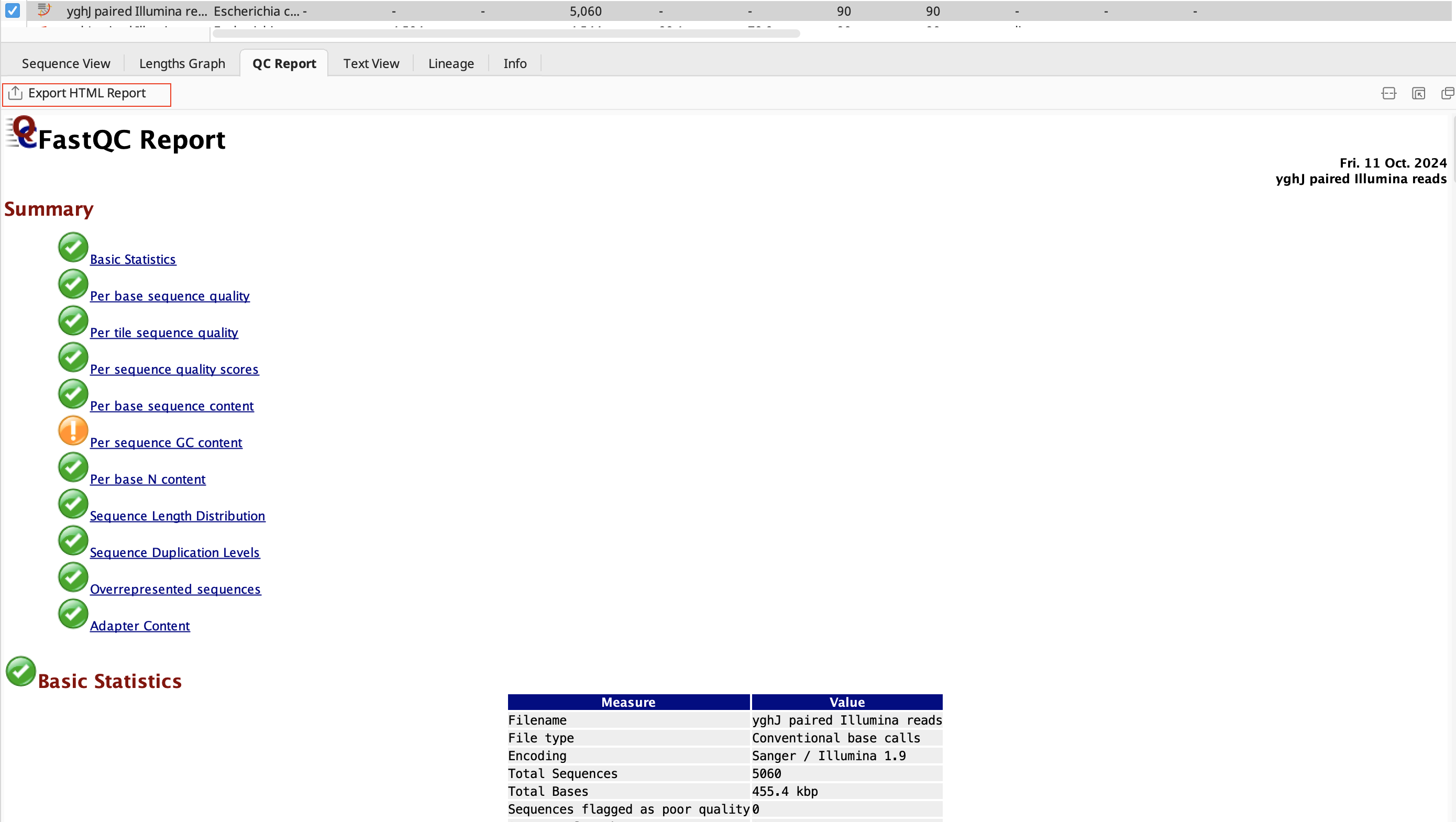FastQC Quality Control Report
Starting with Geneious Prime 2025, Geneious can produce quality control (QC) reports for high throughput sequencing reads using FastQC, developed by Babraham Bioinformatics. This report includes summary graphs and tables describing your sequencing data and provides a quick overview to help you quickly identify areas where there may be problems.
Creating QC Reports
QC reports can be generated during the fastq import process, or by selecting a sequence list of nucleotide reads and clicking the Create QC Report button in the QC Report viewer tab. Note: The QC tab will appear only when viewing sequence lists of at least 1000 sequences
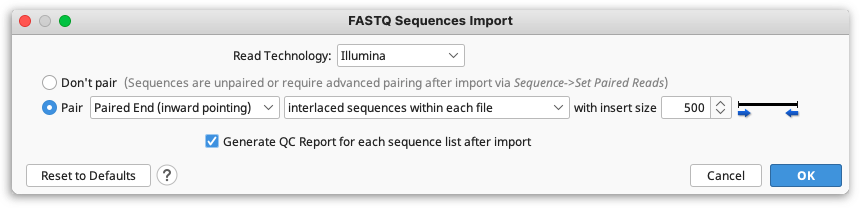
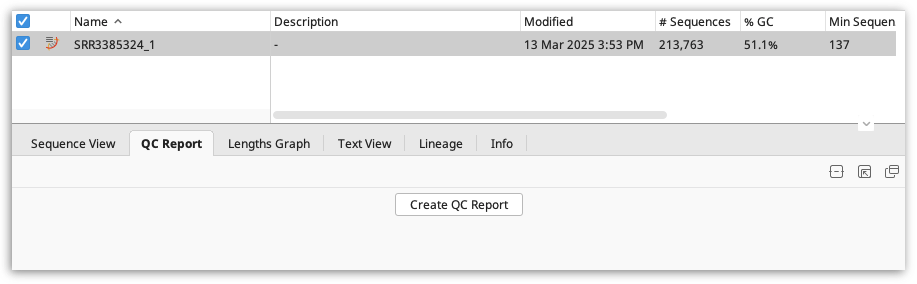
-
A QC report can only be generated if all the reads have quality information
-
Trimmed ends will be excluded from the analysis
- If the sequence information changes in the list of reads, the QC Report window will notify you that changes have occured since the report was run and will display a button to let you re-run the QC analysis
- To generate reports for multiple sequence lists at the same time, create a Workflow that uses a For Each Document step before invoking the FastQC Report operation
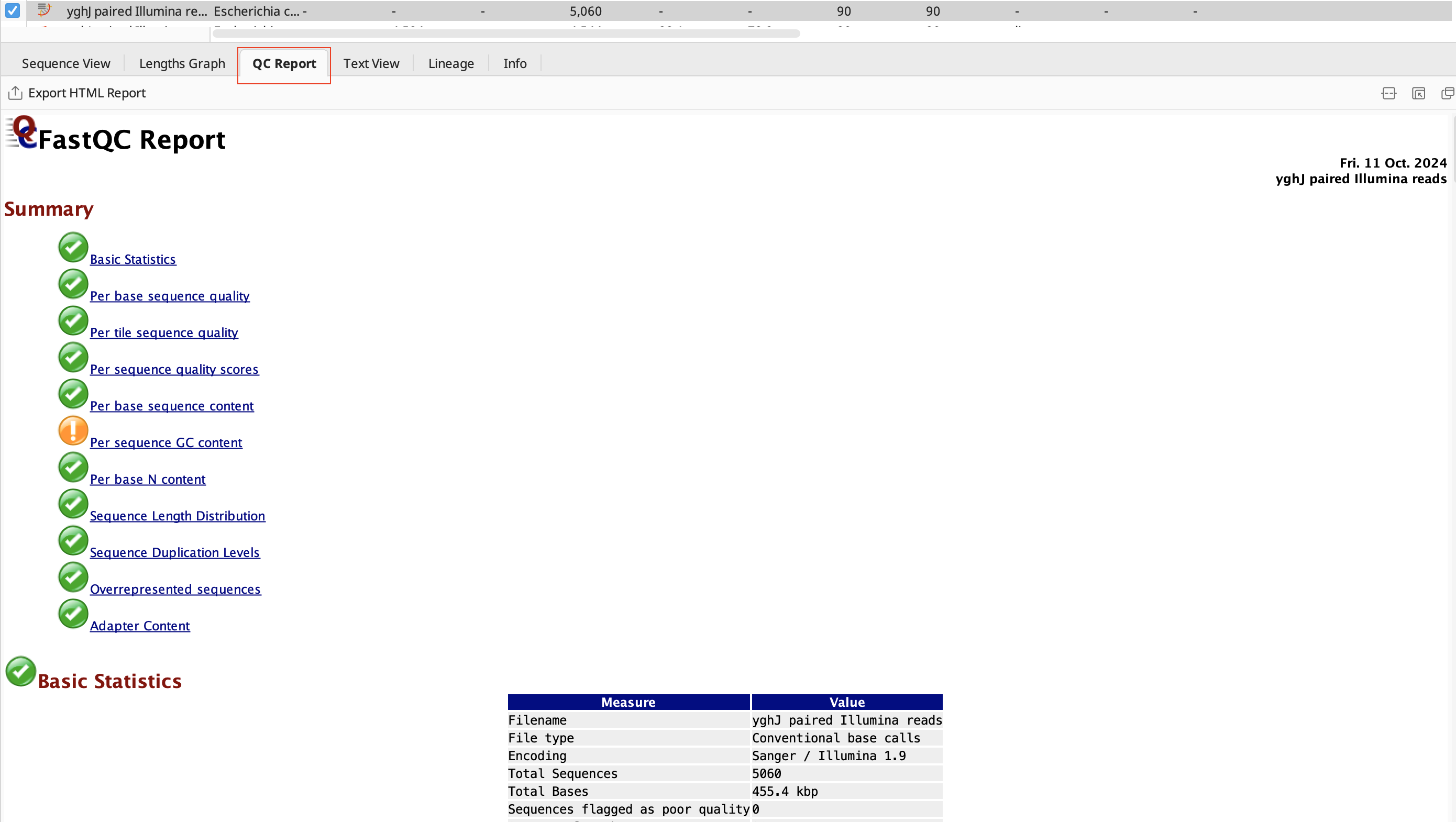
Exporting QC Reports
A QC report can be exported in html format by clicking the Export HTML Report button at the top of the QC Report viewer tab.